Schedule Jobs
Simflofy allows users to schedule integration jobs and job groups to run at a time period that may be more effective for the servers running them. Jobs can be scheduled to run at set times as well as set intervals. By minutes, hours, days, weeks ect.
Creating a Scheduled Job
To create a scheduled job:
- Select Schedule Jobs from the navigation menu under the Integration section.
- Select the Create New Job Schedule button at the top of the page.
- Give your scheduled job a name.
- Fill out the Configuration Fields (descriptions below).
- Click the Update Configuration button once you are done configuring the scheduled job for it to start running at the set time and interval.
Configuration Fields
- Schedule Name: Name of the schedule.
- Run Schedule: Sets the schedule to run.
- Run Jobs in Parallel: If using a Job Group, run all the jobs simultaneously.
- Schedule Begin Date: The date for this schedule to begin running. The date range still needs to be set on jobs .
- If the date is before the current date and time, the schedule will run immediately if Run Schedule is set to On.
- Schedule End Date: The date for this schedule to stop running. The date range still needs to be set on a jobs.
- If the date is before the current date and time, the schedule will inform you and set Run Schedule to Off.
- Interval Between Runs: How often the schedule will run. An interval of fewer than 3 minutes is not recommended.
- Job/JobGroup: Sets whether to run a Job or a Job Group. If Job Group is selected, you will be able to choose the run order for jobs in the group.
Job Status
At the top of the scheduled job you can see the current status.
- Current Status: Unsaved until Update Configuration button is pressed. Then OFF, WAITING, or RUNNING.
- Time until next run: As it reads. If this runs to zero, it will not refresh unless the schedule is closed and reopened. Will Display as NA if performing a single run (interval set to 0) or the job is currently running.
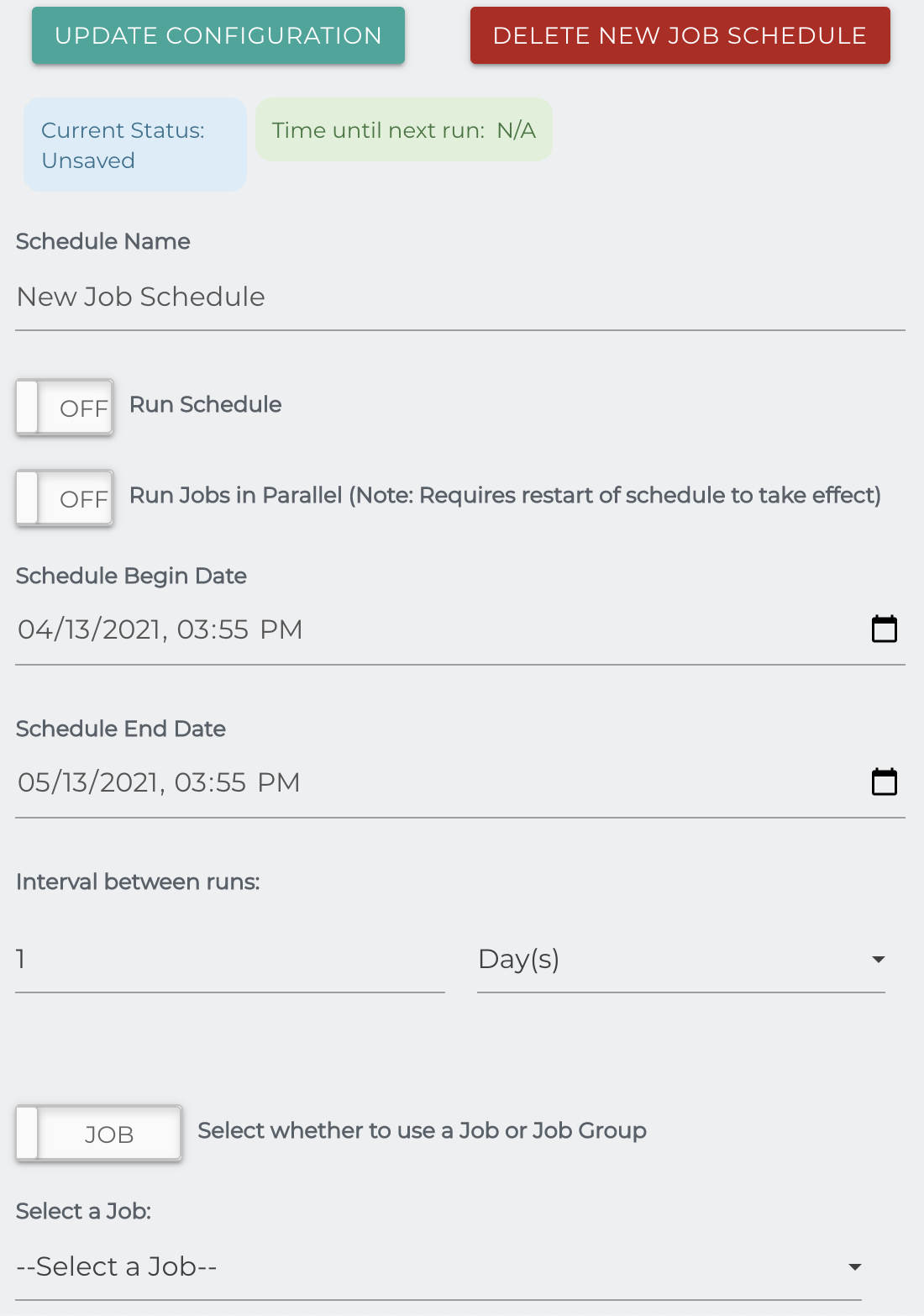
Related Articles:
Simflofy Administration Tools
Simflofy Integration Jobs
Integration Job Groups