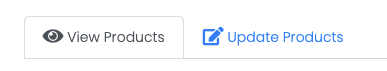Product Manager
The product manager page allows super org admins to add products to their organization or sub organizations.
This enables users to create/request licenses based on the products that are added to their organization.
Viewing Products
The View Products tab displays a table that consists of the name, enabled status, and active products for each organization. Active products are the most recently updated product list for each organization.

Adding/Updating Products
The Update Products tab allows super org admins to add or update products for an organization.
Step 1. Select the organization
Step 2. Select the products for an organization
Step 3. Click the Update button to update the organizations products.
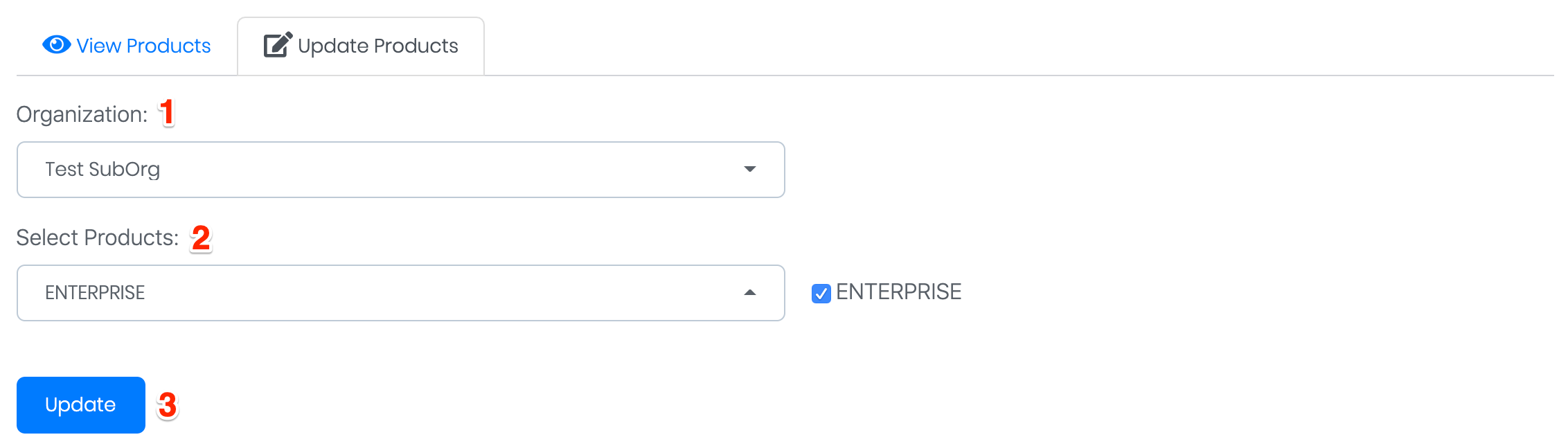
After updating, the change will be visible in the table under the View Products tab.