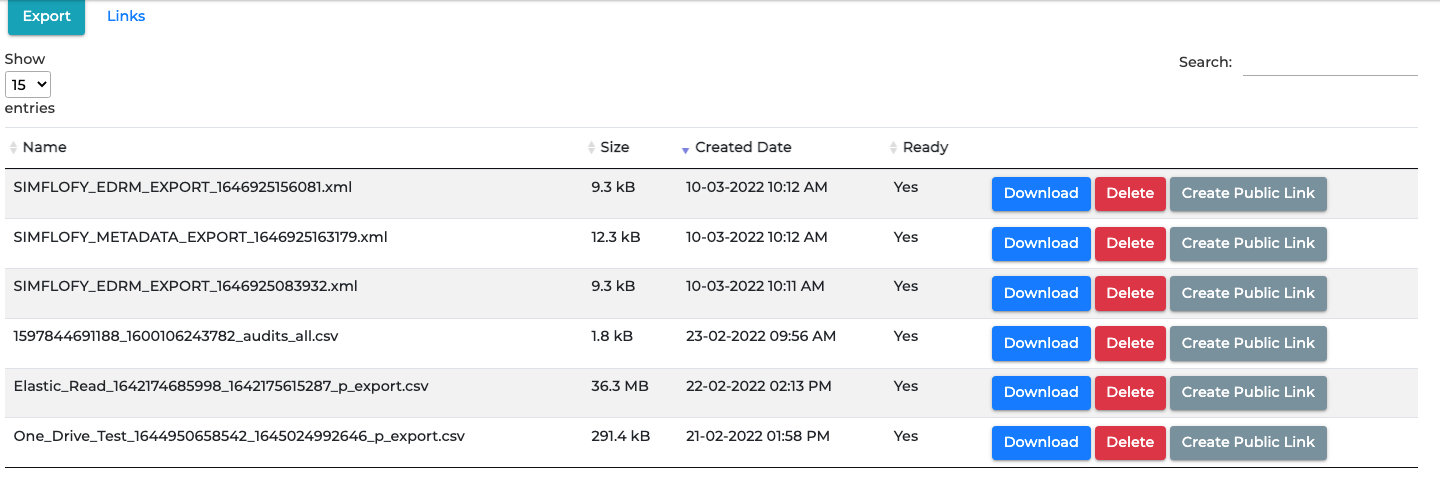TSearch Exports (3.1.2+)
The Exports page allows a user to view their exported audits as well as retrieve bulk downloads and metadata exports they've created. If they wish to cancel an export in progress, they simply need to hit the Stop button. If the export process already completed, the user will be informed and will have the option to delete the file.
It also offers the ability to create public download links for any file they have access to. They can view these links in the Links tab, and can expire them early. Links created by the user through the Public Downloads Widget will also appear here.