Connectors
The Admin Connectors table lists all of the available connectors you have access to build integration connections with.
Enabling and Disabling Connectors
If you wish you uninstall or disable connectors, a Simflofy Admin can do so under Admin > Connectors.
From this page you can enable and disable access to a connector simply by selecting the on/off switch for the desired connection. Once the switch is flipped the page will refresh as the changes are saved.
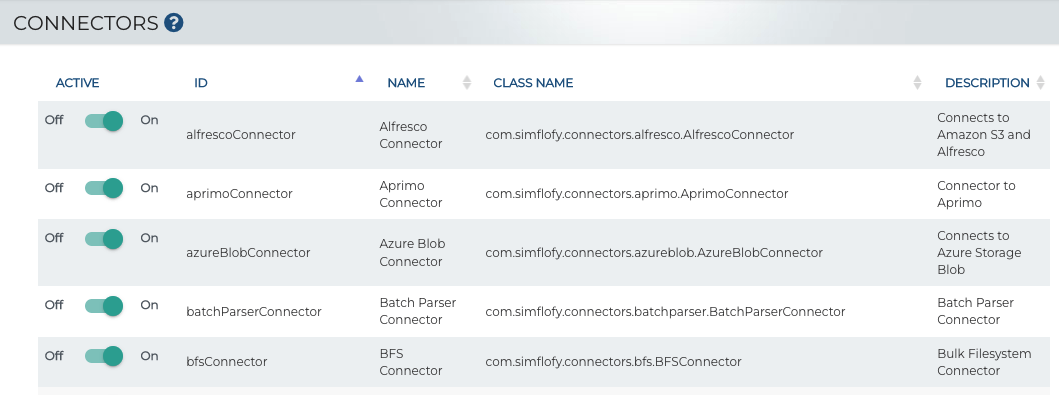
Installation and Patching
Simflofy connector are packaged as independent jar files. This means they are easy to install and patch.
An example connection jar file will look like this:
simflofy-elasticsearch-connector-3.0.2-SNAPSHOT.jar
Adding or overwriting the jar file from this path will do the trick:
\tomcat\webapps\simflofy-admin\WEB-INF\lib
When patching a connector make sure to empty the following folder. This can avoid caching.
\tomcat\work\
The tomcat container caches static resources like jar files, so overwriting doesn't always work. A possible fix is adding
the following can be added to the tomcat/conf/context.xml file to try to prevent caching entirely. However, this doesn't always
work.
<Context>
<Resources antiResourceLocking="false" cachingAllowed="false" />
</Context>