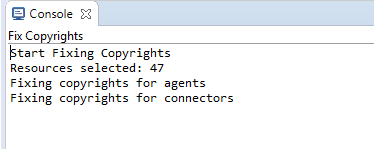Updating Copyright
A good resource for updating the copyrights within Simflofy can be found here:
How to add copyright license header for java source files in eclipse
Below are some further points to find the Fix Copyrights button that isn't clearly explained in the article:
After configuring the template and clicking apply, navigate through the following in Eclipse IDE.
window : perspective : open perspective : other
At this point a new window will appear, and you should select resource then, open.
After selecting (highlighting) the desired projects/files you want to edit, right click, and you will find the Fix Copyrights button.
You should see the following populate in the console: