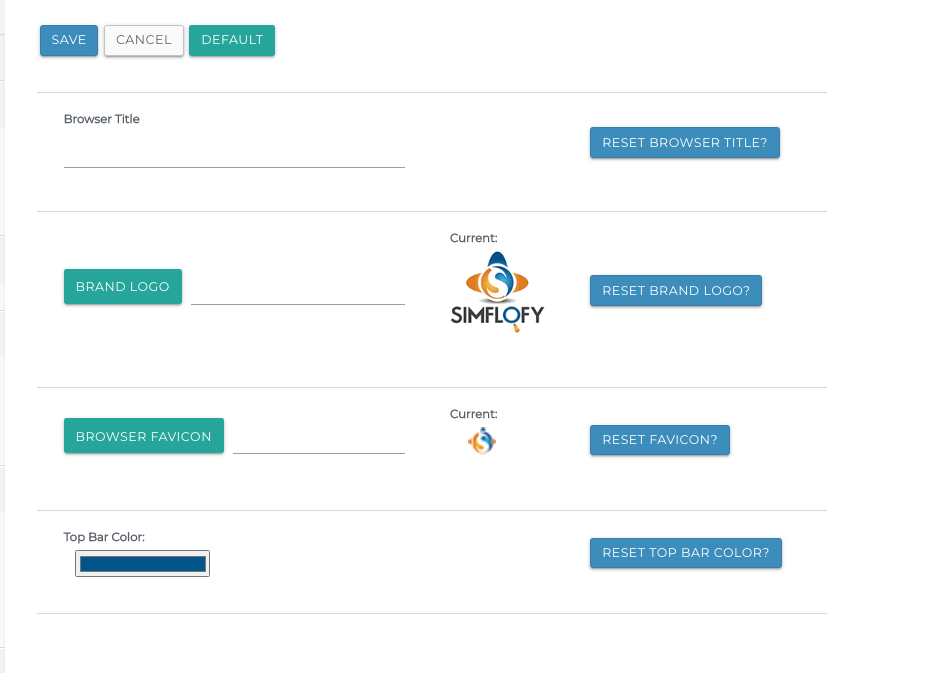Theme
Theming gives an admin the ability to customize the Logo and Top Bar Color. Each organization can choose to have a separate theme that can be set up by that organizations' admin. This is done in two parts.
Set Theme Options
- Browser Title: Enter the title that you want displayed in the header of the browser.
- Reset Browser Title: Check this box to reset the browser title to the default header.
- Browser Favicon: Chose your Brand Logo file. Logos are selected through the choose file prompt.
- Reset Favicon: Check this box to reset your favicon to the default selection.
- Top Bar Color: The Top Bar Color is selected through the color picker prompt.