Record Holds
Putting a document on hold will lock a document to all other actions, precluding the addition or removal of holds. Records and Active Content can be under multiple holds at once. An instance of DocumentHoldWidget is required to interact with holds in any TSearch View
- Overview
- Preview
Creating Holds
Holds can be created on the Holds page in TSearch. It can be found in the Records Management nav menu. Holds are simply a name and a time interval. Time intervals use the format (number)(interval):
Examples:
1d = 1 Day
3w = 3 Weeks
5y = 5 Years
1M = 1 Month
0 = Indefinite
Holds can be placed using the RM Dashboard or RM Results Widget. Adding a hold will add the field 'onHold' to the indexed document as well as flagging the RM Metadata in simflofy's database.
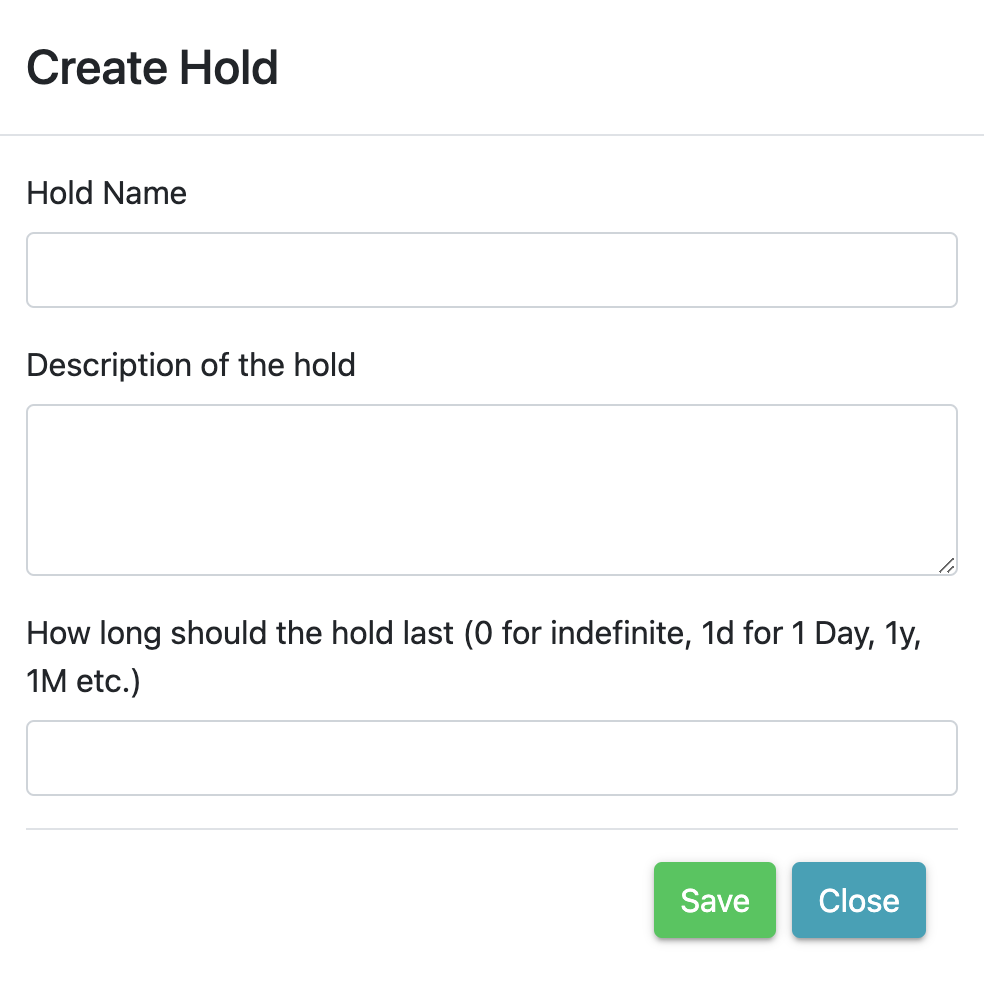
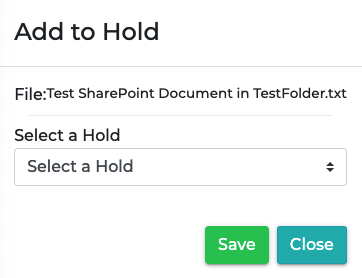
All holds are searchable through Record Search in the Dashboard.
Related Properties
See here for Hold related properties