Kibana Installation
Elasticsearch Installation and Configuration
In order to use Kibana you must have Elasticsearch installed on your server and have it connected to Simflofy where it has been integrated with your other repositories. In this example we will be using the file folder (file system) for the Repository where the files are stored.
Elasticsearch Installation Guide
First we need to authorize Simflofy to talk to your newly installed Elasticsearch
Environment. More detail
Once you have Elasticsearch installed you
can take steps to configure it to look at your server documents. Most
importantly you will need to create a simflofy index that will tell Simflofy
where to store the data it pulls from integration jobs.
Create Simflofy Index in Elasticsearch
During integration Simflofy will create your specified index in Elasticsearch if it doesn't already exist.
You can also manually create this index prior to connector set up and integration.
To create your index once you have Elasticsearch and Kibana installed and up and running go to your elastic workspace in your browser:
- Click on the Manage link in the top right corner of your workspace.
- Click on Index Management on the navigation menu on the left.
- Click on the Index Templates Tab
- Click the Create a template Button
- Follow the prompts to create your Simflofy index.
- Add any index settings, mappings and Aliases
- Review and save your template
kibana_installation
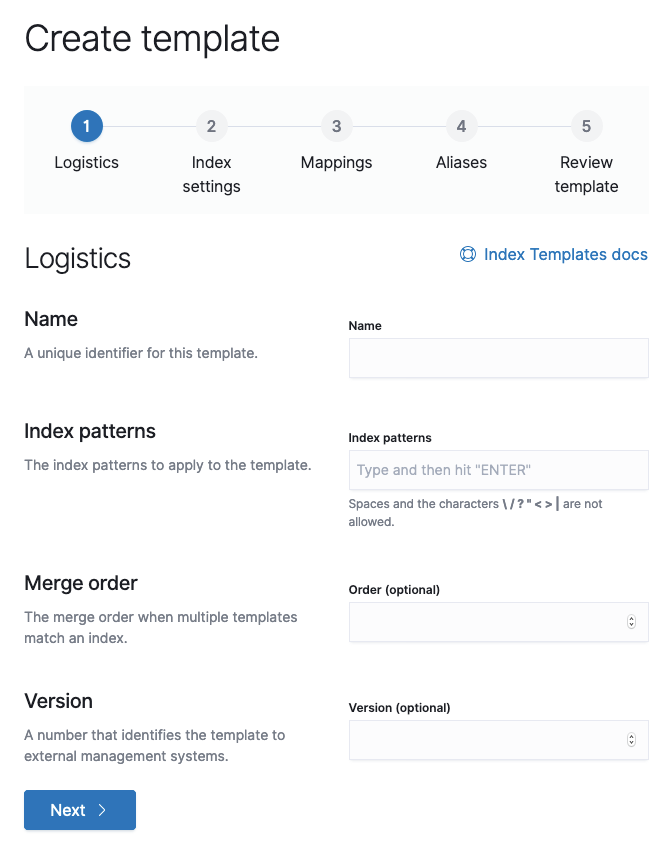
Next Step: Kibana Configuration and Setup