Throttling
In software, a throttling process, or a throttling controller as it is sometimes called, isa process responsible for regulating the rate at which application processing is conducted, either statically or dynamically.
In Simflofy integrations, throttling can be enabled for specified times of the day to free up resources in the server being accessed which might otherwise be hindered as files are being accessed and integrated.
Enabling Throttling
From the Edit Job page scroll down and expand the Throttling section.
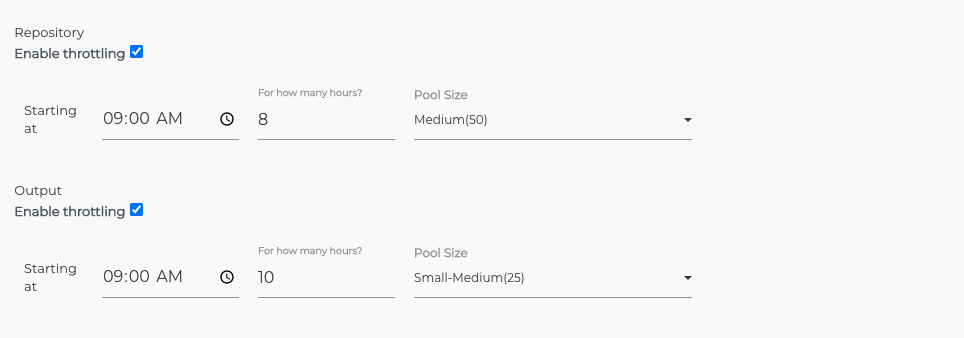
From here you can check the box for which connection type should be throttled. The Repository Connection and or the Output connection. Once checked, fill out the following fields for the checked connection type.
- Starting Out: Select the time the system should start throttling by either typing in the time or clicking on the clock icon and selecting the desired time.
- How Many Hours: Enter the number of hours the throttling should be in place.
- Pool Size: Select the thread size that should be processed during the selected period. Selecting this thread count will take the place of the thread count listed in the Advanced Options section.
The Pool Size options are as follows:
- Single Thread(1)
- Small(10)
- Small-Medium(25)
- Medium(50)
- Medium-Large(75)
- Large(150)
- Huge(300)
Related Articles:
Simflofy Integration Jobs
Simflofy Job Configurations